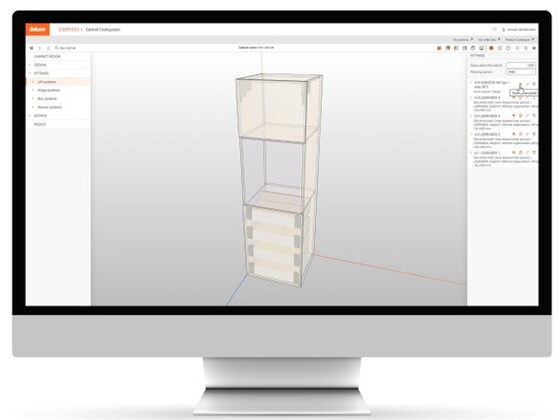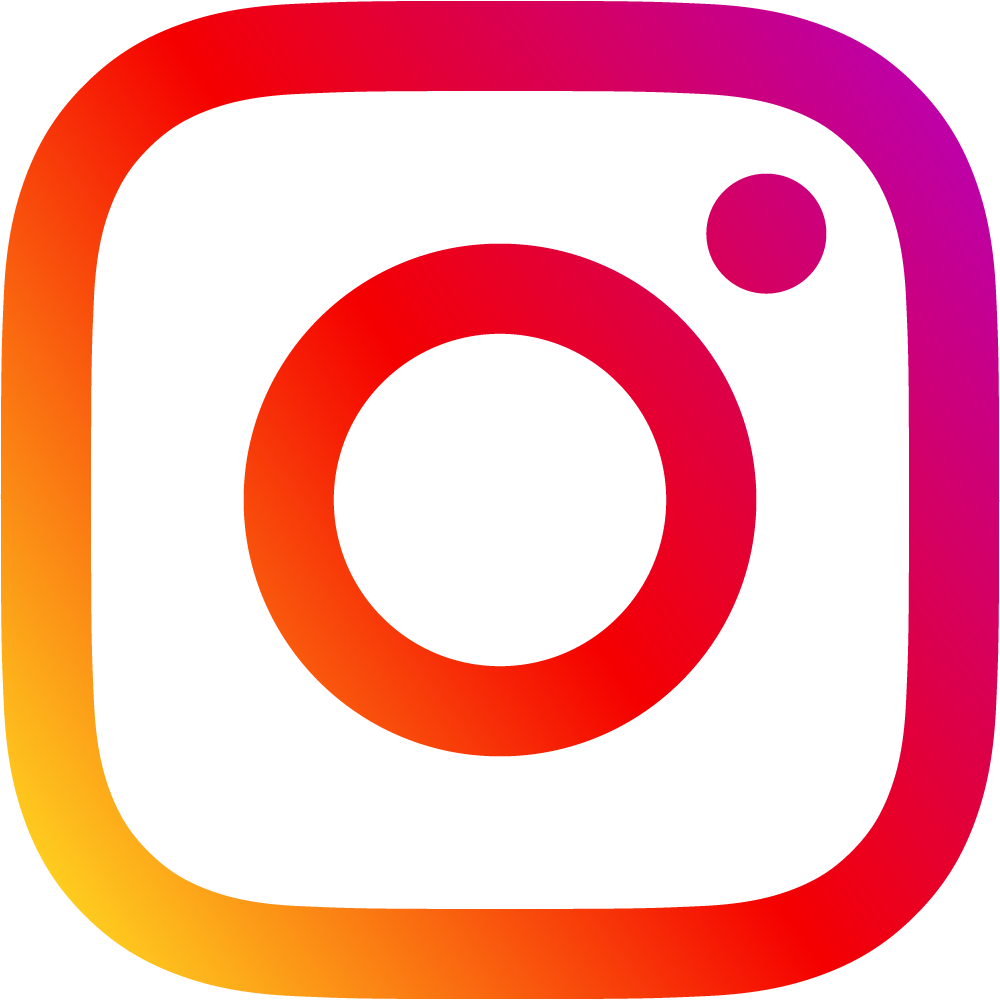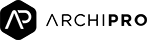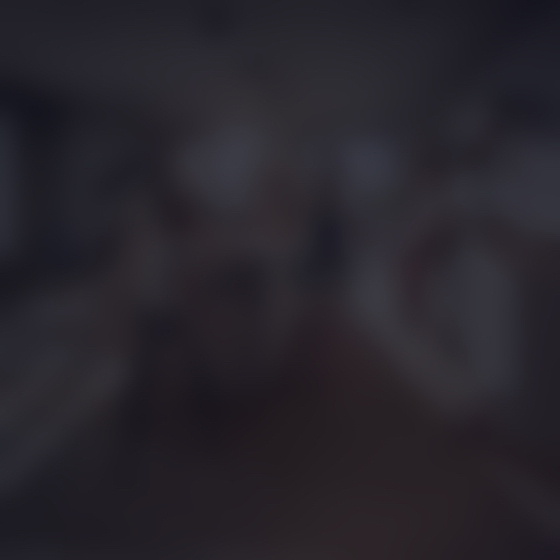Cabinet Configurator
Total support from planning to manufacturing
A successor product for our tried and tested DYNAPLAN planning software: the Cabinet Configurator by Blum. Plan entire cabinets in your web browser – free of charge, no need for installation and always up to date.