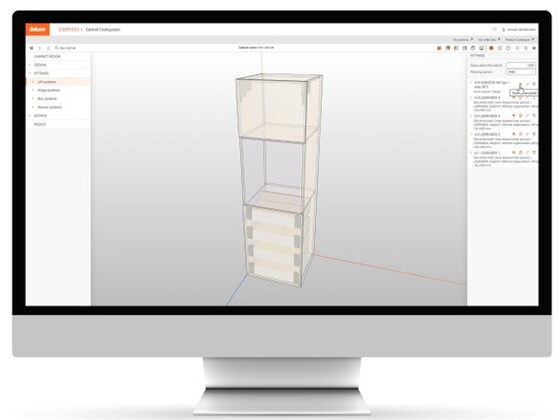Cabinet Configurator trailer
Trailer for the Cabinet Configurator with the most important advantages.
Proiectarea mai multor laterale intermediare
Proiectaţi mobilier cu două, trei sau mai multe laterale intermediare? Realizaţi toate lateralele intermediare de care aveţi nevoie în corp. Numărul lateralelor intermediare este nelimitat.
SPACE STEP
Faceţi-vă plinta funcţională. Cu SPACE STEP puteţi nu doar să proiectaţi dulapuri mai înalte, ci şi să obţineţi mai mult spaţiu de depozitare în plintă. Acum și în configuratorul de corpuri.
Împărţirea lăţimii şi înălţimii frontului
Cu ajutorul a câtorva clicuri, fronturile pot fi împărţite pe înălţime şi, acum, şi pe lăţime. Doriţi să proiectaţi imediat fronturi mari, fronturi în raster sau cu valori fixe? În doar câteva secunde dorinţa dvs. devine realitate.
Împărțire spate de sertar
Proiectaţi o poliţă deschisă fără spate de sertar, de ex., pentru aparatură electrică? Alegeţi în construcţia interioară elementul deja proiectat şi activaţi funcţia „Împărţire spate de sertar”. Apoi, faceţi clic pe spatele de sertar de care nu mai aveţi nevoie şi activaţi „fără spate de sertar”.
Proiectarea flexibilă a frontului
Doriţi să proiectaţi fronturi în mod flexibil? Realizaţi rosturi orizontale şi verticale pe front şi obţineţi flexibilitatea maximă pentru mai multă personalizare. Selectaţi un front şi modificaţi-l, doar făcând un clic, pentru a-l înlocui cu o poliţă deschisă.
Cabinet Configurator - Total support from planning to manufacturing
Plan entire cabinets with the free Cabinet Configurator from Blum. Configure Blum fittings using the integrated collision check with just a few clicks. Then submit your order directly through the webshops of selected distributors and benefit from extensive planning results.
HKi planning
With AVENTOS HKi, we have created the first invisible fitting for stay lifts. You can now also plan the integrated stay lift in the Cabinet Configurator with just a few clicks.
Help function
Use the practical Help function in the Cabinet Configurator by clicking with the mouse in a value range. See how this works in the video.
Blum services
Your key to more efficiency: personal services, digital services, logistics services, assembly devices, communication services
Configuring a baby changing unit in the Cabinet Configurator
Plan and configure your furniture project with ease in the Cabinet Configurator. The baby changing table is extremely practical and at the same time safe and secure thanks to the high side panels.
Cabinet Configurator - Plan AVENTOS HF top, HS top, HL top and HK top
All AVENTOS lift system types are now available in a compact top version – be it a fold up, swing up and over, lift up or pivot up system. You can now also plan AVENTOS HF top, HS top, HL top and HK top quickly and easily in the Cabinet Configurator.
Sharing projects or transferring them to EASYSTICK
In the Cabinet Configurator, you can conveniently share your projects with others via email or transfer them directly to EASYSTICK via WLAN. Watch the video to find out just how easy this is.
Planning a sink cabinet with MERIVOBOX
Watch the video to find out how to plan a sink pull-out quickly and easily using the Cabinet Configurator.
Adjusting settings for wooden dowels
Watch the video to find out how you can apply a range of settings for wooden dowels in the Cabinet Configurator. The Help function offers practical support with this.
Planning SPACE TOWER with SERVO-DRIVE
Watch the video to find out how to plan a SPACE TOWER with SERVO-DRIVE using the Cabinet Configurator.
Planning a kitchen cabinet with oven
Watch the video to discover how to configure a tall cabinet with appliance door and open cabinet back - perfect for ovens and other electrical appliances in the kitchen.
Planning a base cabinet with LEGRABOX
Configure a base cabinet with the matching Blum fittings with just a few clicks in the Cabinet Configurator. An integrated collision check allows you to carry out precise and error-free planning.
Planning hinges on a line drilling
In this video, we show you how to plan hinges on a line drilling and how you can change their position individually, simply by dragging and dropping them or using the value range.
Saving and loading projects
Save and manage your personal configurations under "My projects". You'll find out more about this in the video.
Planning a sideboard with MOVENTO
Watch the video to see a practical sideboard application with MOVENTO.
Planning a wardrobe with TANDEM
The video shows a practical wardrobe solution that you can plan quickly and easily in the Cabinet Configurator.
Plan pull-out shelves with lock-open stop
Pull-out shelves are locked in position exactly where they are needed, be it in the kitchen, bathroom, living room or utility room. Watch the video to find out how to plan pull-out shelves with a pull-out shelf lock in the Cabinet Configurator.