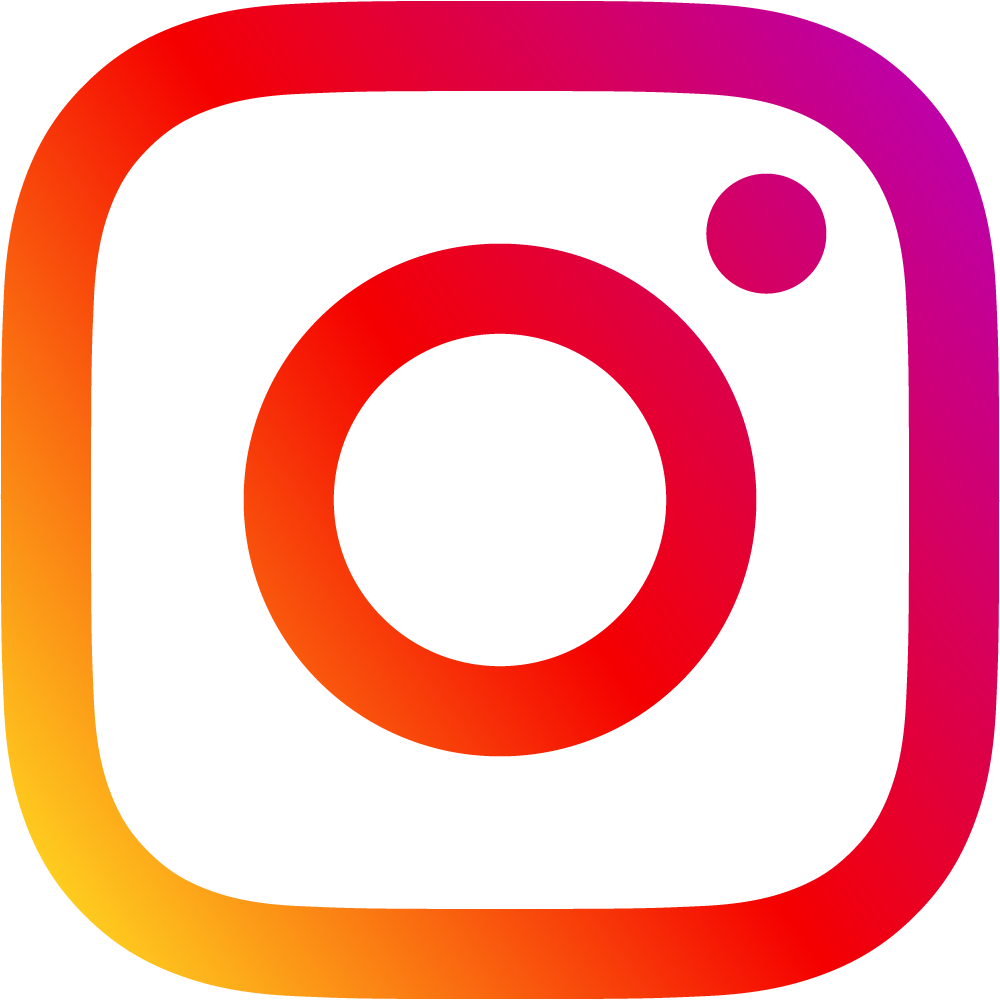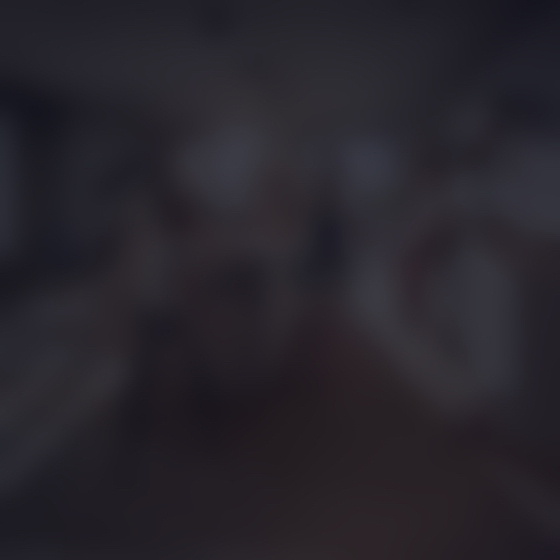My projects
Save your configurations from the Product or Cabinet Configurator under “My projects” in a structured manner. You might want to use them as templates for new projects or simply want to edit them at a later date. The projects contain all relevant planning information, such as parts lists, cutting lists or CAD/CAM data.
You can name these projects and retrieve and edit them at any time in your E-SERVICES user account.

My order lists
If you place regular orders with your distributor, you’ll be glad to know that you can collect parts lists from your configurations and save them in folders under “My order lists”. In addition to saving configurations, you can also add individual items to your order using the individual product search. Transfer the entire list of collision-checked fittings to selected distributors with just a few clicks - quickly and simply.

Distributor interface
After product or cabinet configuration, send your collision-checked and error-free parts list to the online shops of selected distributors quickly and simply. Blum’s Product/Cabinet Configurator has already been connected to more than 190 online shops so data transfer is fast and easy with just a few clicks. You can send the parts list directly after you’ve configured a cabinet or collect all your orders in “My order lists” and then send all the data at once.