Cabinet Configurator
Total support from planning to manufacturing
Plan entire cabinets in your web browser – free of charge and without any manual updates..
Plan entire cabinets in your web browser – free of charge and without any manual updates..

Configure cabinets with Blum fittings in just a few clicks. An integrated collision check allows you to carry out precise and error-free planning. The comprehensive planning results provide optimal process support: during planning, designing, ordering and manufacturing.
*The BXF file not only contains information about the fitting, but also manufacturing information for wooden parts,
such as cutting dimensions and drilling positions.
BXF is compatible with an increasing number of partner software products and can be easily transferred to drilling and insertion machines with EASYSTICK.

Save frequently used cabinet dimensions as standard values. Changes to the cabinet design can also be made after fittings planning.

One-part or two-part fronts of different materials - everything is possible. The Cabinet Configurator will automatically calculate the front weight.

Plan fixed and adjustable shelves, central panels and line drillings quickly and simply with drag & drop in the Cabinet Configurator.
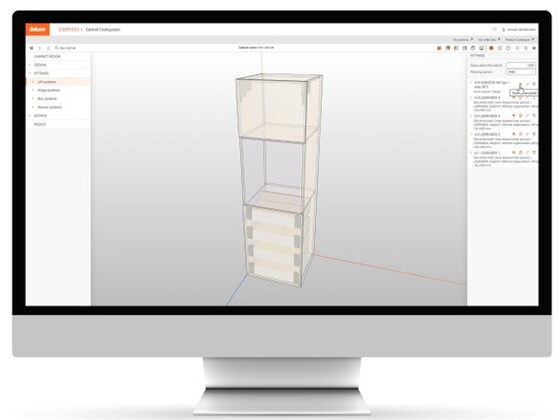
Save valuable time for fittings planning by duplicating fittings at the click of a mouse or creating your own custom fittings templates.

Comprehensive planning results provide optimal process support: from the concept, planning and the quotation right through to design, ordering and manufacturing.
If you have any questions, please get in touch with your personal contact at Blum.